










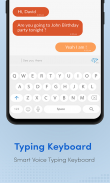









Pengetikan Suara, Keyboard
Pi

Deskripsi Pengetikan Suara, Keyboard: Pi
Apakah Anda ingin mengonversi ucapan ke teks saat menulis SMS…. ?
Di sinilah keyboard mengetik Suara Pidato Multibahasa untuk menulis teks dalam semua bahasa yang akan melakukannya untuk Anda. Dapatkan mulai dengan aplikasi pengenalan suara keyboard mengetik Suara yang menakjubkan ini.
Keyboard mengetik suara adalah aplikasi sederhana dan mudah digunakan. Teks muncul ketika Anda selesai berbicara. Setelah Anda mencapai keteraturan, gunakan aplikasi dan posting teks dan artikel panjang di jejaring sosial lainnya serta di keyboard pengetik Suara. Multilingual Speech untuk aplikasi teks.
Berhentilah frustrasi dengan penulisan ponsel biasa atau penulisan bahasa biasa. Ponsel Anda seharusnya memahami Anda, bukan sebaliknya. Keyboard pengetikan suara Pidato Multibahasa untuk penulisan teks menyederhanakan penulisan seluler jadi fokuslah pada teks dan ide Anda, bukan keyboard.
Goal of Voice typing keyboard adalah untuk memberi Anda cara mudah mengirim pesan teks dengan suara Anda.
Sebagian besar fitur menjadikan Voice to Text salah satu aplikasi bicara yang paling sederhana.
Sekarang Anda tidak perlu lagi papan ketik Hindi untuk menulis dalam bahasa Hindi. Cukup gunakan aplikasi ini, berbicara bahasa Hindi dan teks Anda secara otomatis ditulis dalam bahasa Hindi. Aplikasi ini menangkap suara Anda dan mengubahnya menjadi teks Hindi.
Keyboard pengetikan suara Pidato ke teks juga mendukung Anda saat mengemudi dan tidak dapat dimasukkan dari keyboard. Dalam hal ini, aplikasi akan membantu Anda tanpa menulis. Konfigurasikan sebagai keyboard default. Tombol bahasa Inggris memiliki tombol angka yang memungkinkan pengguna untuk menulis angka dengan mudah. Voice over English pada keyboard memiliki semua fitur yang diperlukan untuk menulis suara.
Messenger SMS ini memberi Anda sistem entri pesan SMS yang kuat dan mudah digunakan
Keyboard pengetikan suara Pidato Multibahasa untuk Fitur teks
Menulis SMS sangat mudah, instal, dan tulis sekarang
Tulis dengan suara Anda
Hemat waktu dengan mengobrol dan melihat bagaimana itu berubah menjadi teks ajaib!
Keyboard pengetikan suara Pidato Multilingual untuk Fitur teks:
- Anda dapat menyimpan teks Anda dan kembali lagi nanti,
- Anda dapat berbicara dalam bahasa apa pun.
- Semua bahasa didukung
- Sepenuhnya gratis
- Edit teks menggunakan keyboard roman
Unduh ”Keyboard pengetikan suara Pidato Multibahasa untuk teks dan beri kami umpan balik sehingga kami dapat membuat lebih banyak aplikasi untuk Anda.

























